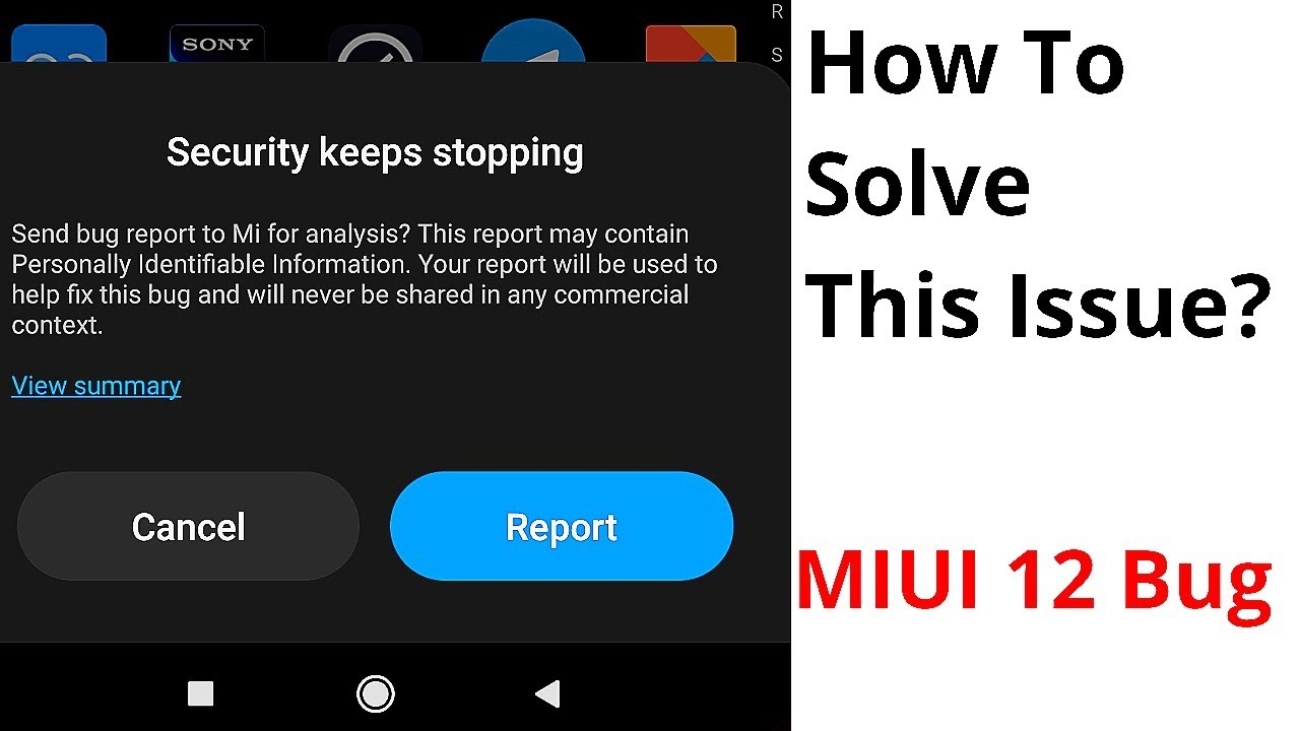Redmi note 10 pro battery drain problem solution:
Disable your wi-fi, bluetooth and gps
Things like WiFi, Bluetooth, and GPS consume a lot of battery power on your smartphone. Use these apps only when needed; otherwise, always keep them turned off.
Change your smartphone wallpaper
If you are using a bright wallpaper on your smartphone, then change it to a dark wallpaper to save battery power.
Use lite version of social media apps
Social media apps are battery eaters. these apps consume power two to three times more as compared to other apps. If you use a lite version of these social media apps, then they will consume less power and internet on your smartphone.
Use battery saver
- Go to settings.
- Click on battery.
- Click on battery saver.
- Now click turn on now.
Factory reset your smartphone
If you haven’t reset your smartphone in a long time, then reset your smartphone. If you have used your smartphone continuously for 1 to 2 years, then your smartphone is most probably filled with corrupted and bugged files that need to be cleaned. A factory reset will clean all your bug files and corrupted files, and it will help your smartphone run faster. It will also help your battery.
Change your smartphone battery
If you have tried all the tricks, but nothing has worked for you, then this is the last thing that you can do. Most people face the battery draining issue because of their battery; if your battery is too old, then it’s time to replace it. Generally, when a battery becomes old, its power also decreases, which causes the battery draining issue.
Also check